How to Get a BIN Certificate – Complete VAT Registration Step-by-Step Guide (2025)
Learn how to get a BIN Certificate in Bangladesh with our step-by-step VAT registration process guide for 2025. Understand requirements, documents, and application steps for hassle-free approval.
Getting your VAT registration in Bangladesh is an essential step for any business aiming to operate legally and efficiently. Whether you are a small entrepreneur, a growing company, or an online seller, understanding the registration process can save you time and avoid common pitfalls. This step-by-step guide provides clear instructions on how to get your Business Identification Number (BIN) and VAT registration through the National Board of Revenue (NBR) portal. From required documents to online application tips, this guide ensures you stay compliant with Bangladesh’s tax regulations and helps your business thrive.
বাংলাদেশে ব্যবসা পরিচালনার জন্য বিআইএন (BIN) ও ভ্যাট নিবন্ধন গ্রহণ করা প্রতিটি প্রতিষ্ঠানের জন্য একটি গুরুত্বপূর্ণ ধাপ। আপনি যদি একজন ক্ষুদ্র উদ্যোক্তা, একটি বিকাশমান কোম্পানি বা অনলাইন বিক্রেতা হন, তবে নিবন্ধন প্রক্রিয়া সম্পর্কে সঠিক ধারণা আপনার সময় বাঁচাবে এবং সাধারণ ভুলত্রুটি এড়াতে সাহায্য করবে। এই ধাপে ধাপে নির্দেশনাটি জাতীয় রাজস্ব বোর্ডের (NBR) পোর্টালের মাধ্যমে ব্যবসা সনাক্তকরণ নম্বর (BIN) এবং ভ্যাট নিবন্ধন গ্রহণের সুস্পষ্ট দিকনির্দেশনা প্রদান করে। প্রয়োজনীয় নথিপত্র থেকে শুরু করে অনলাইন আবেদনের কার্যকর পরামর্শ—সবকিছুই এখানে অন্তর্ভুক্ত করা হয়েছে, যা আপনাকে বাংলাদেশের কর বিধিবিধানের সাথে সামঞ্জস্য রাখতে এবং আপনার ব্যবসার সফলতা নিশ্চিত করতে সহায়তা করবে।
- First, visit the specified website and sign in with the required credentials.
- প্রথমে উল্লিখিত ওয়েবসাইটে প্রবেশ করুন এবং প্রয়োজনীয় তথ্য দিয়ে সাইন ইন করুন।
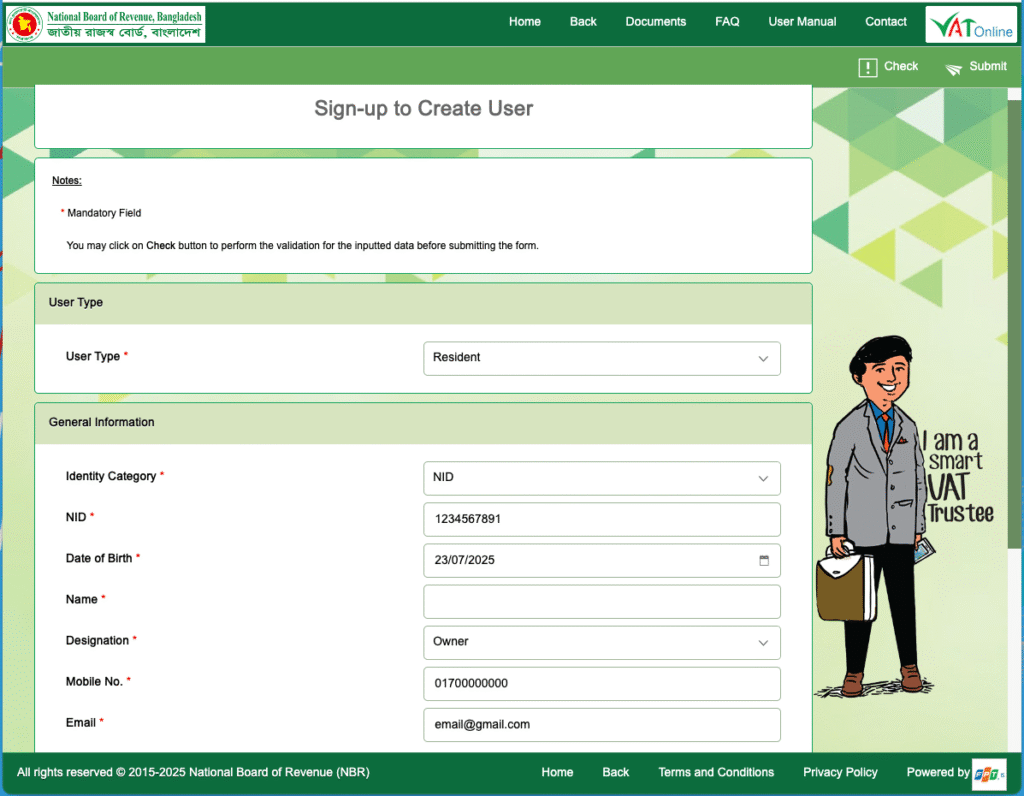
- Next, log in to the specified website and navigate to the ‘Add Form’ section to add the VAT Form 2.1
- এরপর উল্লিখিত ওয়েবসাইটে লগইন করে ‘Add Form’ অপশনে গিয়ে মূসক-২.১ ফর্মটি যুক্ত করুন।
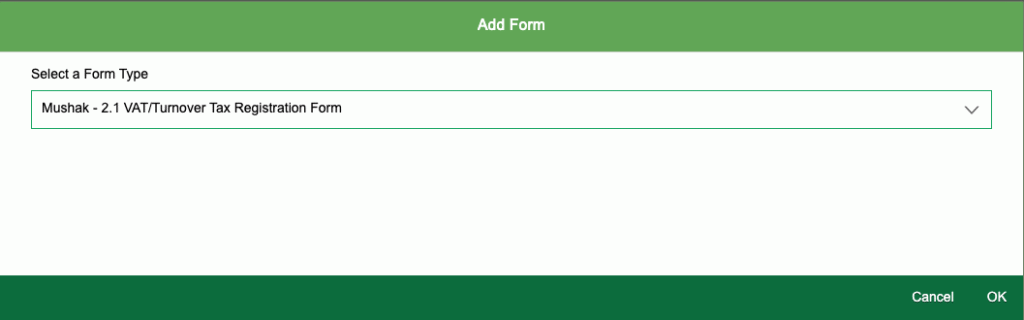
- Go to the Registration Basis section and select ‘New’. Then, in the Business Information section, check the box according to your business type (e.g., Proprietorship or Private Limited).
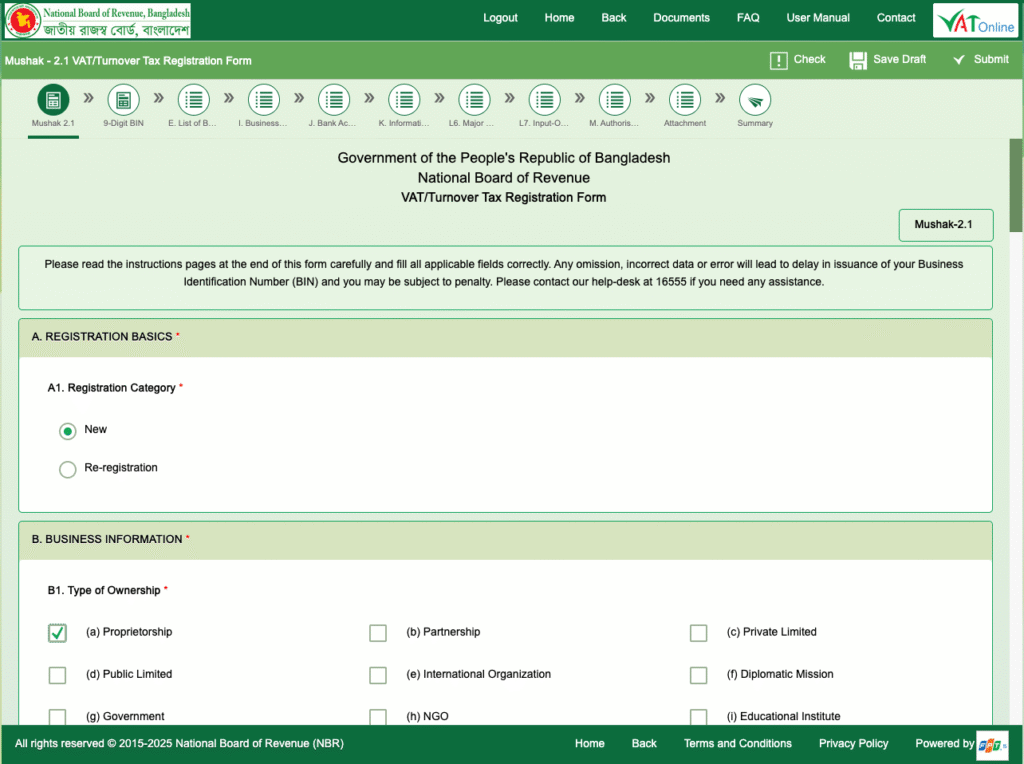
- Registration Basis এ গিয়ে ‘New’ সিলেক্ট করুন এবং Business Information অংশে গিয়ে আপনার ব্যবসার ধরণ অনুযায়ী (যেমন: Proprietorship বা Private Limited) টিক চিহ্ন দিন।
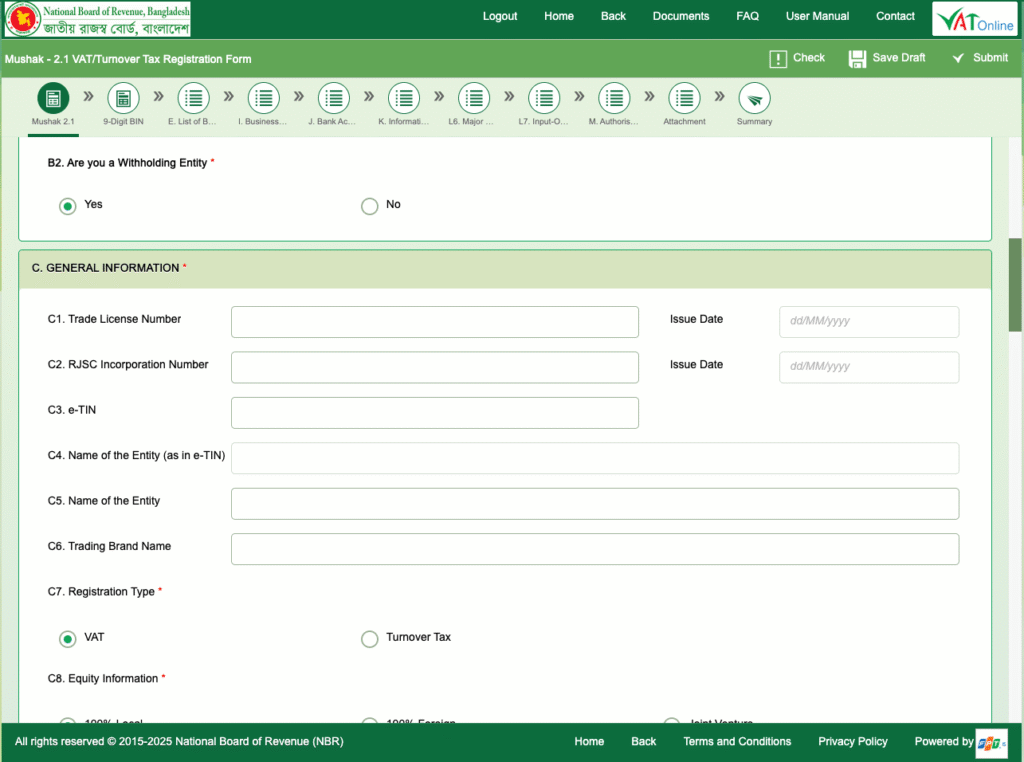
- In the ‘Are you a withholding entity?’ section, select ‘No’ if your business is a proprietorship and select ‘Yes’ if it is a limited company. Then proceed to the next section.
- Are you a withholding entity?’ অংশে গিয়ে, যদি আপনার প্রতিষ্ঠান একটি একক মালিকানাধীন (Proprietorship) হয় তবে ‘No’ নির্বাচন করুন এবং যদি এটি একটি লিমিটেড কোম্পানি হয় তবে ‘Yes’ নির্বাচন করুন। এরপর পরবর্তী অংশে যান।
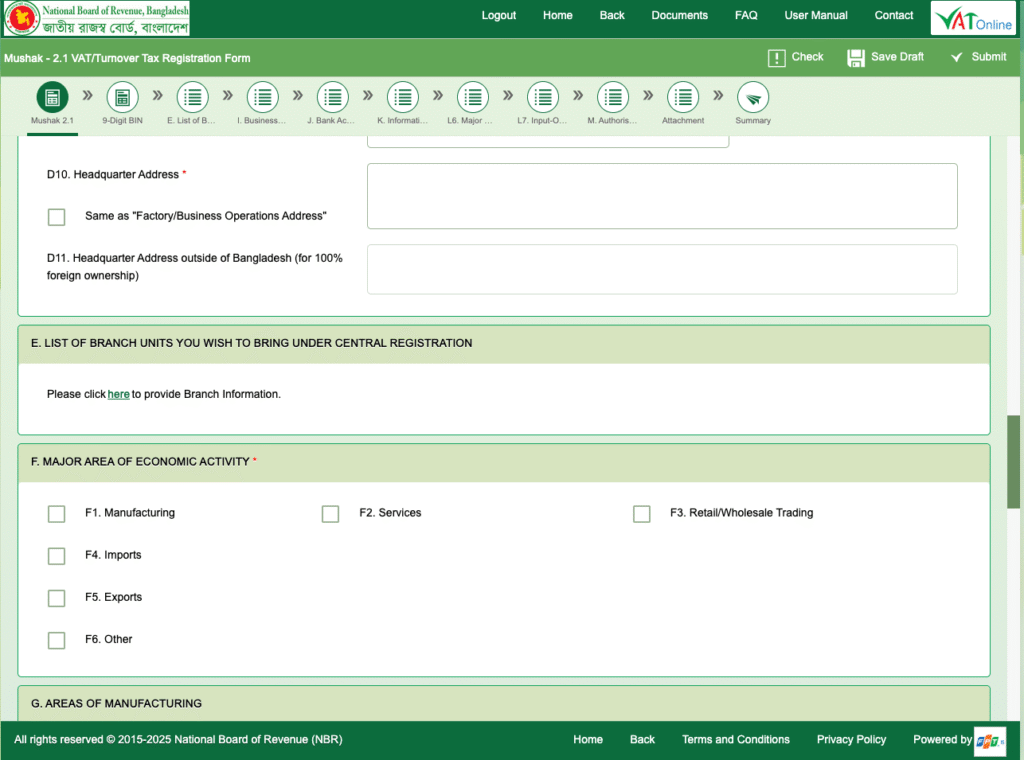
- In the ‘Headquarter Address’ section, if your factory and head office share the same address, check the designated box. The address will be automatically filled in. Then proceed to the next step.
In the ‘Major Area of Economic Activity’ section, select the appropriate option based on your business type and continue to the next step. - Headquarter Address’ অংশে গিয়ে, যদি আপনার প্রতিষ্ঠানের ফ্যাক্টরি এবং প্রধান কার্যালয়ের ঠিকানা একই হয়, তবে নির্দিষ্ট স্থানে টিক চিহ্ন দিন। এটি স্বয়ংক্রিয়ভাবে যুক্ত হয়ে যাবে। এরপর পরবর্তী ধাপে যান।
‘Major Area of Economic Activity’ অংশে গিয়ে, আপনার ব্যবসার ধরণ অনুযায়ী টিক চিহ্ন দিন এবং পরবর্তী ধাপে অগ্রসর হোন।
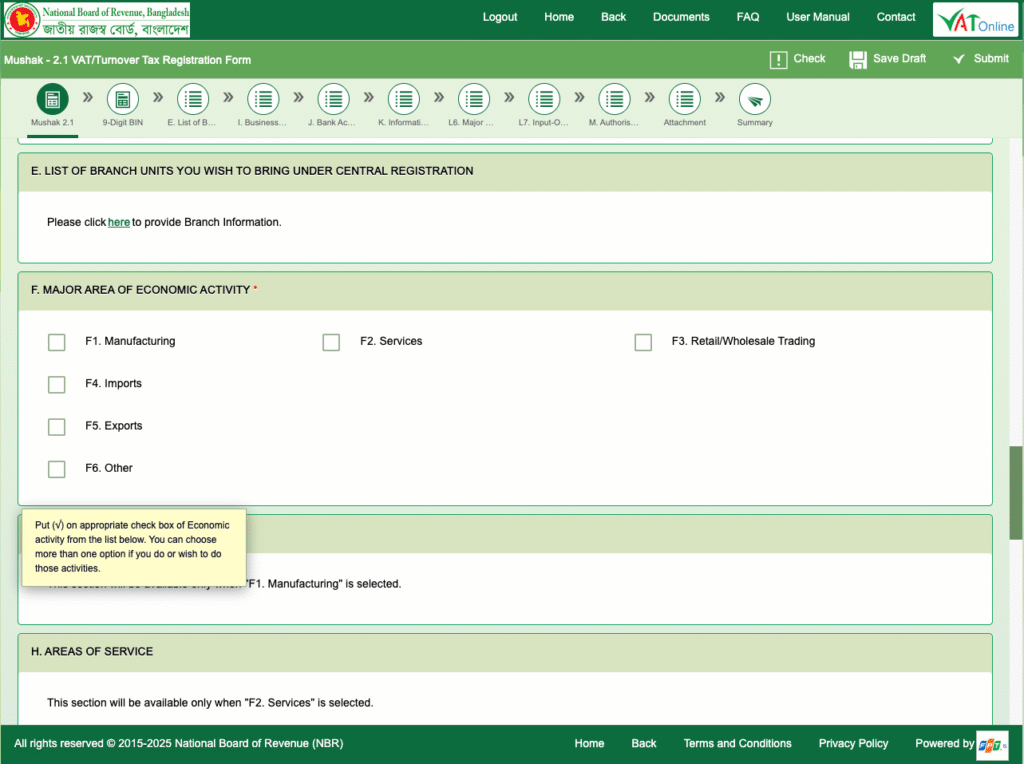
- In the ‘Are you making any Zero Rated Supply?’ section, select the appropriate option based on the nature of your supplies. In most cases for businesses, the selection is ‘No’.
- Are you making any Zero Rated Supply?’ অংশে গিয়ে আপনার প্রতিষ্ঠানের সরবরাহের ধরন অনুযায়ী নির্বাচন করুন। সাধারণত অধিকাংশ ব্যবসার ক্ষেত্রে এখানে ‘No’ নির্বাচন করা হয়।
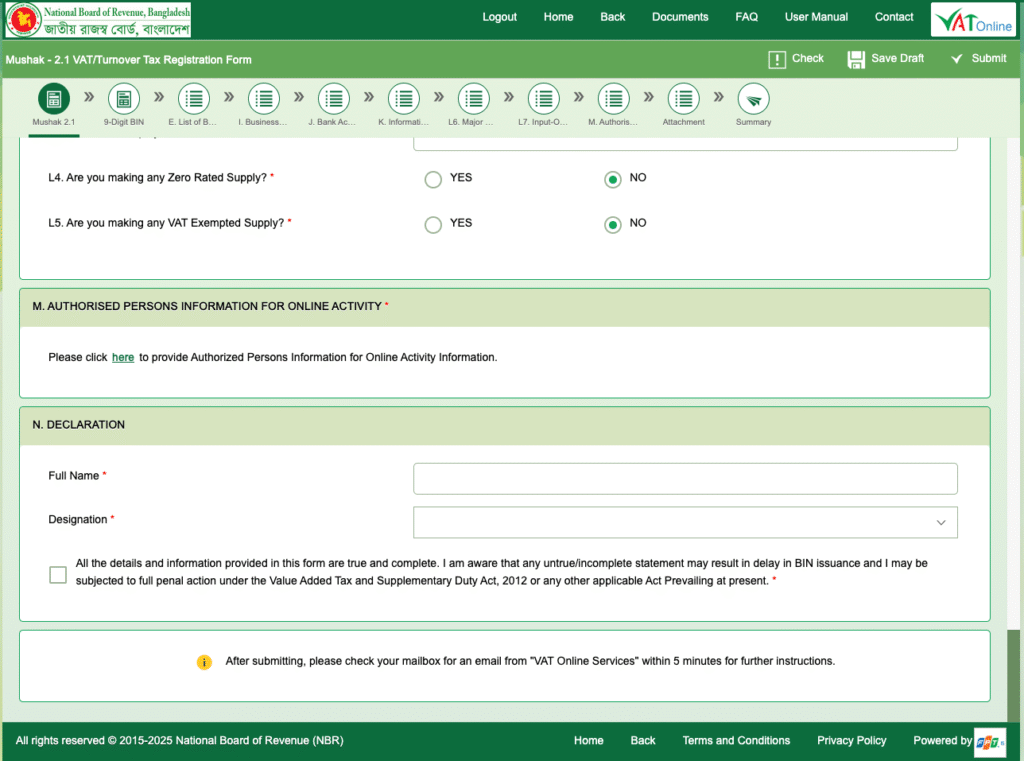
- In the ‘Declaration’ section, enter the name of the business owner and select the appropriate designation (Owner, Chairman, or Managing Director) from the dropdown menu.
- Declaration’ অংশে গিয়ে প্রতিষ্ঠানের মালিকের নাম লিখুন এবং ড্রপডাউন মেনু থেকে পদবি (Owner, Chairman বা Managing Director) নির্বাচন করুন।
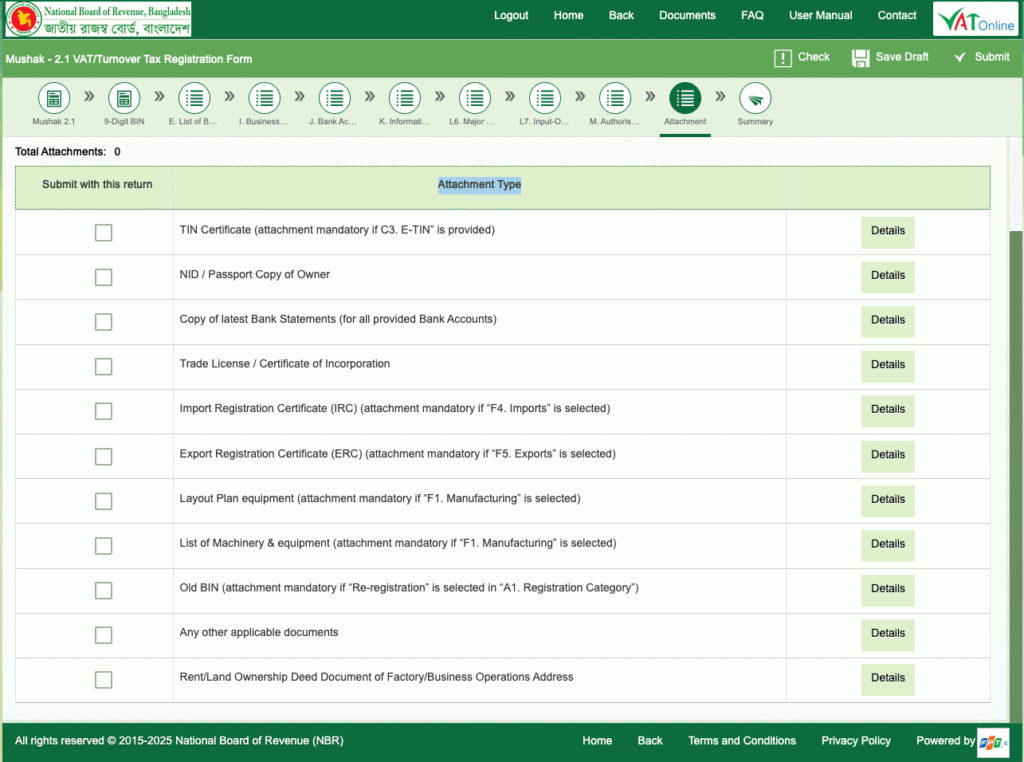
Attachment Type
Proprietorship Business:
Attach the following documents:
Owner’s TIN Certificate
Owner’s National ID (NID)
Bank Statement
Trade License
Limited Company:
Attach the following documents:
Company’s and Directors’ TIN Certificates
National ID (NID) of all Directors
Company’s Bank Statement
Company’s Trade License
Certificate of Incorporation
Form XII
Memorandum and Articles of Association
একক মালিকানা (Proprietorship Business):
ব্যবসার ক্ষেত্রে নিম্নোক্ত নথি সংযুক্ত করুন:
মালিকের TIN সার্টিফিকেট
মালিকের জাতীয় পরিচয়পত্র (NID)
ব্যাংক স্টেটমেন্ট
ট্রেড লাইসেন্স
লিমিটেড কোম্পানি (Limited Company):
ব্যবসার ক্ষেত্রে নিম্নোক্ত নথি সংযুক্ত করুন:
কোম্পানি ও পরিচালকদের TIN সার্টিফিকেট
সকল পরিচালকের জাতীয় পরিচয়পত্র (NID)
কোম্পানির ব্যাংক স্টেটমেন্ট
কোম্পানির ট্রেড লাইসেন্স
ইনকর্পোরেশন সার্টিফিকেট
ফরম XII
মেমোরেন্ডাম এবং আর্টিকেলস অব অ্যাসোসিয়েশন
- If you face any issues regarding VAT registration beyond the matters mentioned above, please feel free to contact: 01713-560065.
- উল্লিখিত বিষয় ছাড়াও ভ্যাট নিবন্ধনের ক্ষেত্রে যদি কোনো সমস্যার সম্মুখীন হন, প্রয়োজনে অনুগ্রহ করে যোগাযোগ করুন: ০১৭১৩-৫৬০০৬৫



