eReturn Filing 2025 | Easy & Compliant
Easy & Compliant Online Tax Return Filing 2025 | Simple and Fast eReturn
২০২৫ সালে বাংলাদেশে ই-রিটার্ন দাখিলের গাইড: আয়কর জমাদানের ধাপে ধাপে প্রক্রিয়া ও সাধারণ প্রশ্নোত্তর
Introduction:
২০২৫ সালে বাংলাদেশের কর ব্যবস্থা আরও সহজ হয়েছে জাতীয় রাজস্ব বোর্ড (NBR) চালু করা ই-রিটার্ন (e-Return) দাখিল প্রক্রিয়ার মাধ্যমে। এখন করদাতারা বাড়িতে বসেই অনলাইনে আয়কর (Return | Online Tax Return) রিটার্ন জমা দিতে পারেন—কোনো ঝামেলা ছাড়াই। আপনি হোন ব্যক্তিগত করদাতা, ব্যবসায়ী কিংবা কর্পোরেট প্রতিষ্ঠানের প্রতিনিধি, ই-রিটার্ন দাখিলের ধাপে ধাপে প্রক্রিয়া জানা এখন অত্যন্ত জরুরি, যাতে কর আইন মেনে চলা ও জরিমানা এড়ানো সম্ভব হয়।
এই গাইডে আমরা তুলে ধরব ২০২৫ সালের ই-রিটার্ন দাখিলের পূর্ণাঙ্গ প্রক্রিয়া, প্রয়োজনীয় কাগজপত্র, এবং সাধারণ ভুল এড়ানোর কার্যকর টিপস।
In 2025, filing your income tax return in Bangladesh has become easier than ever with the e-Return filing system introduced by the National Board of Revenue (NBR). This digital platform allows taxpayers to submit their income tax returns online, hassle-free, from anywhere. Whether you are an individual taxpayer, a business owner, or a corporate entity, understanding the step-by-step e-Return filing process is essential for ensuring compliance and avoiding penalties.
In this guide, we provide a comprehensive overview of the 2025 e-Return filing process in Bangladesh, including the required documents, submission steps, and tips to avoid common mistakes.
Who Must File an Income Tax Return?
১৬৬। রিটার্ন দাখিল।(১) প্রত্যেক ব্যক্তি উপকর কমিশনারের নিকট সংশ্লিষ্ট আয়বর্ষের জন্য রিটার্ন দাখিল করিবেন, যদি-
(ক) সংশ্লিষ্ট আয়বর্ষে তাহার আয় এই আইনের অধীন করমুক্ত আয়ের সীমা অতিক্রম করে;
(খ) সংশ্লিষ্ট আয়বর্ষের অব্যবহিত পূর্ববর্তী ৩ (তিন) বৎসরের মধ্যে কোনো বৎসর তাহার কর নির্ধারণ করা হয়;
(গ) উক্ত ব্যক্তি একটি কোম্পানি, কোনো শেয়ারহোল্ডার পরিচালক বা কোনো কোম্পানির শেয়ারহোল্ডার কর্মচারী, কোনো ফার্ম, কোনো ফার্মের অংশীদার, কোনো ব্যক্তিসংঘ, কোনো ব্যবসায় নির্বাহী বা ব্যবস্থাপকের পদধারী কোনো কর্মচারী, কোনো গণকর্মচারী হন বা কোনো অনিবাসী হন যাহার বাংলাদেশে স্থায়ী স্থাপনা রহিয়াছে;
(ঘ) উক্ত ব্যক্তি, [কেবল দাতব্য উদ্দেশ্যে প্রতিষ্ঠিত কোনো প্রতিষ্ঠান ব্যতীত,] সংশ্লিষ্ট আয়বর্ষে এইরূপ কোনো আয় প্রাপ্ত হন, যাহা অংশ ৬ এর প্রথম অধ্যায়ের অধীন কর অব্যাহতি বা হ্রাসকৃত করহার সুবিধাপ্রাপ্ত;
(ঙ) ধারা ২৬১ অনুসারে করদাতা হিসাবে নিবন্ধনযোগ্য কোনো ব্যক্তি; বা (চ) উক্ত ব্যক্তির ধারা ২৬৪ অনুযায়ী রিটার্ন দাখিলের প্রমাণ দাখিলের বাধ্যবাধকতা রহিয়াছে।
Section 166. Submission of Return
(1) Every person shall submit an income tax return to the Deputy Commissioner of Taxes for the relevant assessment year if—
(a) their income during the relevant income year exceeds the tax-exempt threshold as prescribed under this Act;
(b) tax has been assessed on them in any of the three income years immediately preceding the relevant income year;
(c) the person is a company, a shareholder-director or a shareholder-employee of a company, a firm, a partner of a firm, an association of persons, an employee holding an executive or managerial position in a business, a public servant, or a non-resident having a permanent establishment in Bangladesh;
(d) the person, [except for an entity established solely for charitable purposes], has earned any income during the relevant income year that is entitled to exemption or reduced tax rates under Chapter One of Part Six;
(e) the person is required to be registered as a taxpayer under section 261; or
(f) the person is under an obligation to furnish proof of return submission under section 264
২৬৪। রিটার্ন দাখিলের প্রমাণ দাখিলের বাধ্যবাধকতা।-(১) এই আইনে যাহা কিছুই থাকুক না কেন, উপ-ধারা (৩) এ উল্লিখিত ক্ষেত্রসমূহে একজন ব্যক্তিকে রিটার্ন দাখিলের প্রমাণ দাখিল করিতে হইবে।
(২) “রিটার্ন দাখিলের প্রমাণ” বলিতে বুঝাইবে-
(ক) রিটার্ন দাখিলের প্রত্যয়ন বা প্রাপ্তি স্বীকার পত্র;
(খ) করদাতার নাম, টিআইএন এবং করবর্ষ সংবলিত সিস্টেম জেনারেটেড সার্টিফিকেট; বা
(গ) করদাতার নাম, টিআইএন এবং করবর্ষ সংবলিত উপকর কমিশনার কর্তৃক ইস্যুকৃত প্রত্যয়ন।
((৩) নিম্নবর্ণিত ক্ষেত্রসমূহে “রিটার্ন দাখিলের প্রমাণ” দাখিল করিতে হইবে, যথা:-
১. করারোপযোগ্য আয় না থাকা সাপেক্ষে, ২০ (বিশ) লক্ষাধিক টাকার ঋণ গ্রহণে;
২. কোনো কোম্পানির পরিচালক বা স্পন্সর শেয়ারহোল্ডার হইতে হইলে;
৩. আমদানি নিবন্ধন সনদ বা রপ্তানি নিবন্ধন সনদ প্রাপ্তি ও বহাল রাখিতে;
৪. সিটি কর্পোরেশন বা পৌরসভা এলাকায় ট্রেড লাইসেন্স প্রাপ্তি ও নবায়ন করিতে;
৫. সমবায় সমিতির নিবন্ধন পাইতে;
৬. সাধারণ বিমার তালিকাভুক্ত সার্ভেয়ার হইতে এবং লাইসেন্স প্রাপ্তি ও নবায়ন করিতে;
৭. সিটি কর্পোরেশন, পৌরসভা ও ক্যান্টনমেন্ট বোর্ড এলাকায় ১০ (দশ) লক্ষাধিক টাকার জমি, বিল্ডিং বা অ্যাপার্টমেন্ট বিক্রয় বা লিজ বা হস্তান্তর বা বায়নানামা বা আমমোক্তারনামা নিবন্ধন করিতে;
৮. ক্রেডিট কার্ড প্রাপ্তি ও বহাল রাখিতে;
৯. চিকিৎসক, দন্ত চিকিৎসক, আইনজীবী, চার্টার্ড অ্যাকাউন্টেন্ট, কন্ট এন্ড ম্যানেজমেন্ট অ্যাকাউন্টেন্ট, প্রকৌশলী, স্থপতি অথবা সার্ভেয়ার হিসাবে বা সমজাতীয় পেশাজীবী হিসাবে কোনো স্বীকৃত পেশাজীবী সংস্থার সদস্যপদ প্রাপ্তি ও বহাল রাখিতে;
১০. Muslim Marriages and Divorces (Registration) Act, 1974 (Act No. LII of 1974) এর অধীন নিকাহ্ রেজিস্ট্রার, হিন্দু বিবাহ নিবন্ধন আইন, ২০১২ (২০১২ সনের ৪০ নং আইন) এর অধীন হিন্দু বিবাহ নিবন্ধক ও Special Marriage Act, 1872 (Act No. III of 1872) এর অধীন রেজিস্ট্রার হিসাবে লাইসেন্স প্রাপ্তি বা, ক্ষেত্রমত, নিয়োগপ্রাপ্তির ক্ষেত্রে বহাল রাখিতে;
১১. ট্রেডবডি বা পেশাজীবী সংস্থার সদস্যপদ প্রাপ্তি ও বহাল রাখিতে;
১২. ড্রাগ লাইসেন্স, ফায়ার লাইসেন্স, পরিবেশ ছাড়পত্র, বিএসটিআই লাইসেন্স ও ছাড়পত্র প্রাপ্তি ও নবায়নে;
১৩. যেকোনো এলাকায় গ্যাসের বাণিজ্যিক ও শিল্প সংযোগ প্রাপ্তি ও বহাল রাখিতে এবং সিটি কর্পোরেশন এলাকায় আবাসিক গ্যাস সংযোগ প্রাপ্তি এবং বহাল রাখিতে;
১৪. লঞ্চ, স্টিমার, মাছ ধরার ট্রলার, কার্গো, কোস্টার, কার্গো ও ডাম্ব বার্জসহ যেকোনো প্রকারের ভাড়ায় চালিত নৌযানের সার্ডে সার্টিফিকেট প্রাপ্তি ও বহাল রাখিতে;
১৫. পরিবেশ অধিদপ্তর বা জেলা প্রশাসকের কার্যালয় হইতে ইট উৎপাদনের অনুমতি প্রাপ্তি ও নবায়নে;
১৬. সিটি কর্পোরেশন, জেলা সদর বা পৌরসভায় অবস্থিত ইংরেজি মাধ্যম স্কুলে শিশু বা পোষ্য ভর্তিতে;
১৭. সিটি কর্পোরেশন বা ক্যান্টনমেন্ট বোর্ড এলাকায় বিদ্যুৎ সংযোগ প্রাপ্তি বা বহাল রাখিতে;
১৮. কোম্পানির এজেন্সী বা ডিস্ট্রিবিউটরশিপ প্রাপ্তি ও বহাল রাখিতে;
১৯. আগ্নেয়াস্ত্রের লাইসেন্স প্রাপ্তি ও বহাল রাখিতে;
২০. আমদানির উদ্দেশ্যে ঋণপত্র খোলায়;
২১. ৫ (পাঁচ) লক্ষাধিক টাকার পোস্ট অফিস সঞ্চয়ী হিসাব খোলায়;
২২. ১০ (দশ) লক্ষাধিক টাকার মেয়াদী আমানত খোলায় ও বহাল রাখিতে;
২৩. ৫ (পাঁচ) লক্ষাধিক টাকার সঞ্চয়পত্র ক্রয়ে;
২৪. পৌরসভা, উপজেলা, জেলা পরিষদ, সিটি কর্পোরেশন বা জাতীয় সংসদ নির্বাচনে অংশগ্রহণে;
২৫. মোটরযান, স্পেস বা স্থান, বাসস্থান অথবা অন্যান্য সম্পদ সরবরাহের মাধ্যমে শেয়ারড ইকোনমিক এক্টিভিটিজে অংশগ্রহণ করিতে;
২৬. ব্যবস্থাপনা বা প্রশাসনিক বা উৎপাদন কার্যক্রমের তত্ত্বাবধানকারী পদমর্যাদায় কর্মরত ব্যক্তির বেতন-ভাতাদি প্রাপ্তিতে;
২৭. গণকর্মচারীর বেতন-ভাতাদি প্রাপ্তিতে;
২৮. মোবাইল ব্যাংকিং বা ইলেক্ট্রনিক উপায়ে টাকা স্থানান্তরের মাধ্যমে এবং মোবাইল ফোনের হিসাব রিচার্জের মাধ্যমে কমিশন, ফি বা অন্য কোনো অর্থ প্রাপ্তির ক্ষেত্রে;
২৯. অ্যাডভাইজরি বা কন্সান্টেন্সি সার্ভিস, ক্যাটারিং সার্ভিস, ইভেন্ট ম্যানেজমেন্ট সার্ভিস, জনবল সরবরাহ, নিরাপত্তা সরবরাহ সেবা বাবদ নিবাসী কর্তৃক কোনো কোম্পানি হইতে কোনো অর্থ প্রাপ্তিতে;
৩০. Monthly Payment Order বা এমপিও ভুক্তির মাধ্যমে সরকারের নিকট হইতে মাসিক ১৬ (ষোল) হাজার টাকার ঊর্ধ্বে কোনো অর্থপ্রাপ্তিতে:
৩১. বিমা কোম্পানির এজেন্সি সার্টিফিকেট নিবন্ধন বা নবায়নে;
৩২. দ্বি-চক্র বা ত্রি-চক্র মোটরযান ব্যতীত অনান্য মোটরযানের নিবন্ধন, মালিকানা পরিবর্তন বা ফিটনেস নবায়নকালে;
৩৩. এনজিও বিষয়ক ব্যুরোতে নিবন্ধিত এনজিও বা মাইক্রোক্রেডিট রেগুলেটরী অথরিটি হইতে লাইসেন্সপ্রাপ্ত ক্ষুদ্র ঋণ সংস্থার অনুকূলে বিদেশি অনুদানের অর্থ ছাড় করিতে;
৩৪. বাংলাদেশে অবস্থিত ভোক্তাদের নিকট ডিজিটাল প্ল্যাটফর্ম ব্যবহার করিয়া পণ্য বা সেবা বিক্রয়ে; ৩৫. কোম্পানী আইন, ১৯৯৪ (১৯৯৪ সনের ১৮ নং আইন) এবং Societies Registration Act, 1860
(Act No. XXI of 1860) এর অধীন নিবন্ধিত কোনো ক্লাবের সদস্যপদ লাভের আবেদনের ক্ষেত্রে; ৩৬. পন্য সরবরাহ, চুক্তি সম্পাদন বা সেবা সরবরাহের উদ্দ্যেশে নিবাসী কর্তৃক টেন্ডার ডকুমেন্টস্ দাখিলকালে;
৩৭. কোনো কোম্পানি বা ফার্ম কর্তৃক কোনো প্রকার পণ্য বা সেবা সরবরাহ গ্রহণকালে;
৩৮. পণ্য আমদানি বা রপ্তানির উদ্দ্যেশে বিল অব এন্ট্রি দাখিলকালে;
৩৯. রাজধানী উন্নয়ন কর্তৃপক্ষ (রাজউক), চট্টগ্রাম উন্নয়ন কর্তৃপক্ষ (সিডিএ), খুলনা উন্নয়ন কর্তৃপক্ষ (কেডিএ), রাজশাহী উন্নয়ন কর্তৃপক্ষ (আরডিএ), গাজীপুর উন্নয়ন কর্তৃপক্ষ, কক্সবাজার উন্নয়ন কর্তৃপক্ষ বা, সময় সময়, সরকার কর্তৃক গঠিত অনুরূপ কর্তৃপক্ষ অথবা সিটি কর্পোরেশন বা পৌরসভার অন্যান্য সংশ্লিষ্ট কর্তৃপক্ষের নিকট অনুমোদনের নিমিত্ত ভবন নির্মাণের নকশা দাখিলকালে;
৪০. স্ট্যাম্প, কোর্ট ফি ও কার্টিজ পেপারের ভেন্ডর বা দলিল লেখক হিসাবে নিবন্ধন, লাইসেন্স বা তালিকাভুক্তি করতে এবং বহাল রাখিতে;
৪১. ট্রান্ট, তহবিল, ফাউন্ডেশন, এনজিও, মাইক্রোক্রডিট অরগানাইজেশন, সোসাইটি এবং সমবায় সমিতির ব্যাংক হিসাব খুলতে এবং চালু রাখিতে;
৪২. কোনো নির্দিষ্ট ব্যক্তি কর্তৃক সিটি কর্পোরেশন এলাকায় বাড়ি ভাড়া বা লিজ গ্রহণকালে বাড়ির মালিকের;
৪৩. কোনো নির্দিষ্ট ব্যক্তি কর্তৃক পণ্য বা সেবা সরবরাহ গ্রহণকালে সরবরাহকারীর বা সেবা প্রদানকারীর :
৪৪. হোটেল, রেস্টুরেন্ট, মোটেল, হাসপাতাল, ক্লিনিক, ডায়াগনস্টিক সেন্টারসমূহের লাইসেন্স প্রাপ্তি ও নবায়নকালে;
৪৫. সিটি কর্পোরেশন এলাকায় অবস্থিত কমিউনিটি সেন্টার, কনভেনশন হল বা সমজাতীয় কোনো সেবা। গ্রহণকালে;]
Section 264. Obligation to Furnish Proof of Return Submission
(1) Notwithstanding anything contained in this Act, in the circumstances mentioned in sub-section (3), a person shall be required to furnish proof of submission of income tax return.
(2) “Proof of submission of return” shall mean:
(a) A certificate or acknowledgment of return submission;
(b) A system-generated certificate containing the name of the taxpayer, TIN, and assessment year; or
(c) A certificate issued by the Deputy Commissioner of Taxes containing the name of the taxpayer, TIN, and assessment year.
(3) Proof of return submission must be furnished in the following circumstances:
Availing a loan exceeding BDT 20 lakh, even if there is no taxable income;
Becoming a director or sponsor shareholder of a company;
Obtaining or renewing an Import Registration Certificate (IRC) or Export Registration Certificate (ERC);
Obtaining or renewing a trade license in city corporations or municipalities;
Registration of a cooperative society;
Becoming a listed surveyor of general insurance and obtaining or renewing a license;
Registering, selling, leasing, transferring, or entering into agreement (Baynanama/Power of Attorney) for land, building, or apartment worth over BDT 10 lakh in city corporations, municipalities, or cantonment board areas;
Obtaining and maintaining a credit card;
Obtaining or renewing membership of a recognized professional body for doctors, dentists, lawyers, chartered accountants, cost and management accountants, engineers, architects, or surveyors;
Obtaining or renewing licenses or appointments as a Nikah Registrar under the Muslim Marriages and Divorces (Registration) Act, 1974, Hindu Marriage Registrar under the Hindu Marriage Registration Act, 2012, or a Registrar under the Special Marriage Act, 1872;
Obtaining or renewing membership in a trade body or professional organization;
Obtaining or renewing drug license, fire license, environmental clearance, BSTI license or certification;
Obtaining or maintaining commercial or industrial gas connections in any area and residential gas connections in city corporation areas;
Obtaining or renewing survey certificates for rented vessels, including launches, steamers, trawlers, cargo, coasters, and dumb barges;
Obtaining or renewing brick manufacturing permits from the Department of Environment or District Commissioner;
Admission of a child or dependent in an English medium school located in city corporations, district headquarters, or municipalities;
Obtaining or renewing electricity connections in city corporation or cantonment board areas;
Obtaining or maintaining company agency or distributorship;
Obtaining or renewing a firearms license;
Opening a letter of credit (L/C) for import;
Opening a post office savings account exceeding BDT 5 lakh;
Opening or maintaining a fixed deposit account exceeding BDT 10 lakh;
Purchasing savings certificates worth more than BDT 5 lakh;
Contesting elections in municipalities, upazilas, district councils, city corporations, or the National Parliament;
Participating in shared economic activities by renting out vehicles, spaces, accommodation, or other assets;
Receiving salaries or benefits in a managerial, administrative, or supervisory role in production activities;
Receiving salaries or benefits as a public servant;
Receiving commission, fee, or any other payment through mobile banking, electronic fund transfers, or mobile phone account recharges;
Receiving payment from a company for advisory, consultancy, catering, event management, manpower supply, or security services;
Receiving any monthly amount exceeding BDT 16,000 from the government under MPO (Monthly Payment Order);
Obtaining or renewing an insurance agency certificate;
Registering, transferring ownership, or renewing fitness of motor vehicles (excluding two- or three-wheelers);
Disbursing foreign donations to NGOs registered with the NGO Affairs Bureau or licensed microcredit institutions under the Microcredit Regulatory Authority;
Selling goods or services to consumers in Bangladesh via digital platforms;
Applying for membership in clubs registered under the Companies Act, 1994 or the Societies Registration Act, 1860;
Submitting tender documents by a resident for supply of goods, contracts, or services;
Receiving any kind of goods or services from a company or firm;
Submitting Bill of Entry for import or export of goods;
Submitting building design for approval to RAJUK, CDA, KDA, RDA, Gazipur or Cox’s Bazar Development Authority, or other relevant authorities as determined by the government;
Obtaining or renewing registration, license, or listing as a vendor of stamp, court fees, cartridge paper, or as a deed writer;
Opening or maintaining bank accounts for trusts, funds, foundations, NGOs, microcredit organizations, societies, or cooperative societies;
Renting or leasing houses in city corporation areas by individuals;
Supplying goods or services by specific individuals;
Obtaining or renewing licenses for hotels, restaurants, motels, hospitals, clinics, or diagnostic centers;
Availing services from community centers, convention halls, or similar venues located in city corporations.
eReturn Filing Now Mandatory by National Board of Revenue (NBR)
The National Board of Revenue (NBR) has made eReturn filing mandatory for taxpayers. Learn who needs to file, deadlines, and how to submit your eReturn online.
The National Board of Revenue (NBR) has officially made eReturn filing mandatory for all eligible taxpayers. This step is aimed at streamlining tax compliance, improving transparency, and making the filing process easier through a fully digital system. If you are a taxpayer, it’s important to know the requirements, deadlines, and process for submitting your eReturn online.
Advantages of e-Return Filing
- Convenience: Submit tax returns anytime, anywhere through the online system.
- সুবিধাজনক: যেকোনো স্থান থেকে অনলাইনে রিটার্ন দাখিলের সুযোগ।
- Accuracy: Minimized errors with digital entry and validation.
- নির্ভুলতা: ডিজিটাল এন্ট্রি ও যাচাইয়ের মাধ্যমে ভুলের সম্ভাবনা কম।
- Time-Saving: No need to visit tax offices physically.
- সময় সাশ্রয়ী: ট্যাক্স অফিসে শারীরিকভাবে যাওয়ার প্রয়োজন নেই।
- Transparency: Instant acknowledgment and tracking of submissions.
- স্বচ্ছতা: দাখিলের তাৎক্ষণিক স্বীকৃতি ও ট্র্যাকিং সুবিধা।
- Compliance: Ensures timely filing as per NBR regulations.
- নিয়ম মেনে চলা: এনবিআর-এর নিয়ম অনুযায়ী সময়মতো রিটার্ন দাখিল নিশ্চিত।
Disadvantages of e-Return Submission
- Digital Literacy: Some taxpayers may face difficulty using online systems.
- ডিজিটাল জ্ঞানের অভাব: অনলাইন সিস্টেম ব্যবহার করতে অনেক করদাতা সমস্যায় পড়তে পারেন।
- Limited Support: Immediate personal assistance may not always be available.
- সীমিত সহায়তা: তাৎক্ষণিক ব্যক্তিগত সহায়তা সবসময় পাওয়া নাও যেতে পারে।
Initial Stage of e-Return Submission
The initial stage of e-Return submission involves:
- Registration: Creating an account on the National Board of Revenue (NBR) e-filing portal using your TIN.
- নিবন্ধন: জাতীয় রাজস্ব বোর্ডের (NBR) ই-ফাইলিং পোর্টালে টিআইএন (TIN) ব্যবহার করে একাউন্ট তৈরি করা।
- Profile Setup: Updating taxpayer information such as personal, business, and contact details.
- প্রোফাইল সেটআপ: করদাতার ব্যক্তিগত, ব্যবসায়িক ও যোগাযোগ সংক্রান্ত তথ্য হালনাগাদ করা।
- Document Preparation: Collecting necessary documents (income details, bank statements, investment proofs, etc.) for accurate filing.
- দলিল প্রস্তুতকরণ: আয়, ব্যাংক স্টেটমেন্ট, বিনিয়োগের প্রমাণসহ প্রয়োজনীয় নথিপত্র সংগ্রহ করা।
- System Familiarization: Understanding the portal features and e-return process to ensure smooth submission.
- সিস্টেম সম্পর্কে ধারণা: পোর্টালের ফিচার ও ই-রিটার্ন প্রক্রিয়া সম্পর্কে প্রাথমিক ধারণা নেওয়া।
Step-by-Step Process for Filing Income Tax Return Online
Step 1: Registration on the Income Tax Department’s Website
প্রথমে e-Return ওয়েবসাইটে প্রবেশ করুন।
নতুন ইউজার হলে:
Register অপশনে ক্লিক করুন
ই-টিআইএন, মোবাইল নম্বর দিন
একটি পাসওয়ার্ড সেট করুন
OTP ভেরিফিকেশন সম্পন্ন করুন
Step 2: Log in and Access the Dashboard
- ইউজারনেম ও পাসওয়ার্ড দিয়ে লগইন করুন
- Log in using your username and password.
- ড্যাশবোর্ড থেকে “Return Submission” অপশন সিলেক্ট করুন
- From the dashboard, select the “Return Submission” option.
Step 3: Fill Out the ITR (Income Tax Return) Form
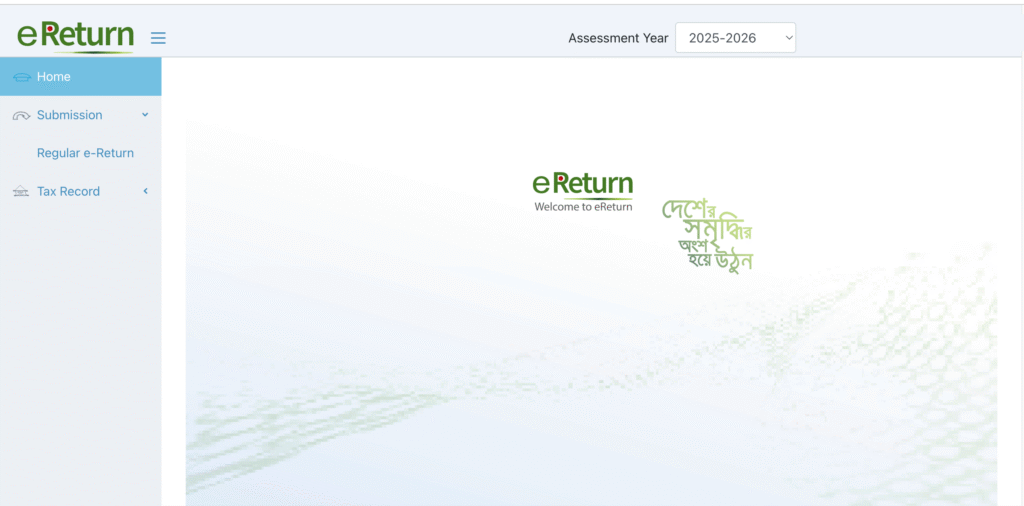
File your regular e-Return online for 2025 – fast, secure, and compliant.
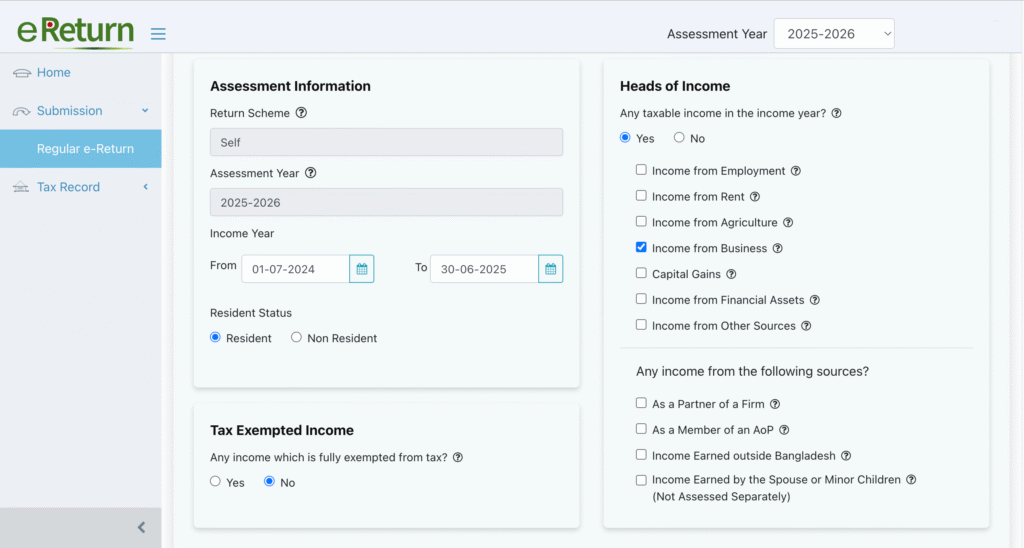
Just input your Assessment Information here.
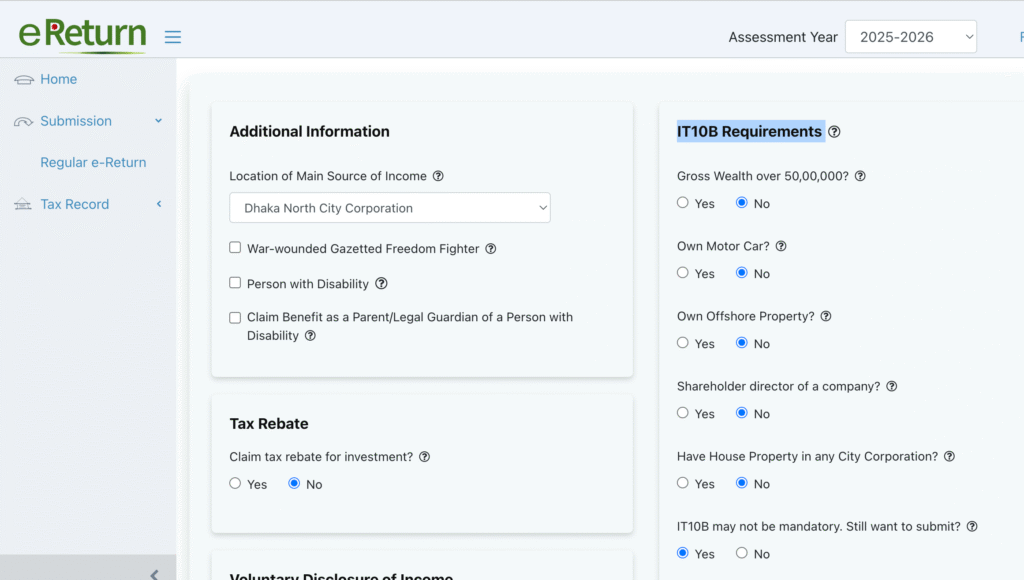
Just input your IT 10B Information here.
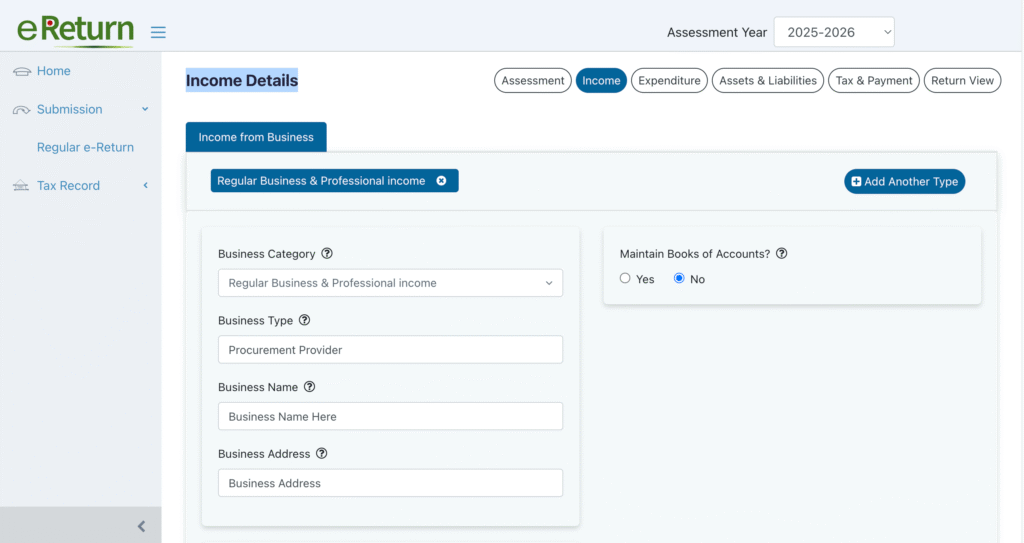
Input your Yearly Income Information here.
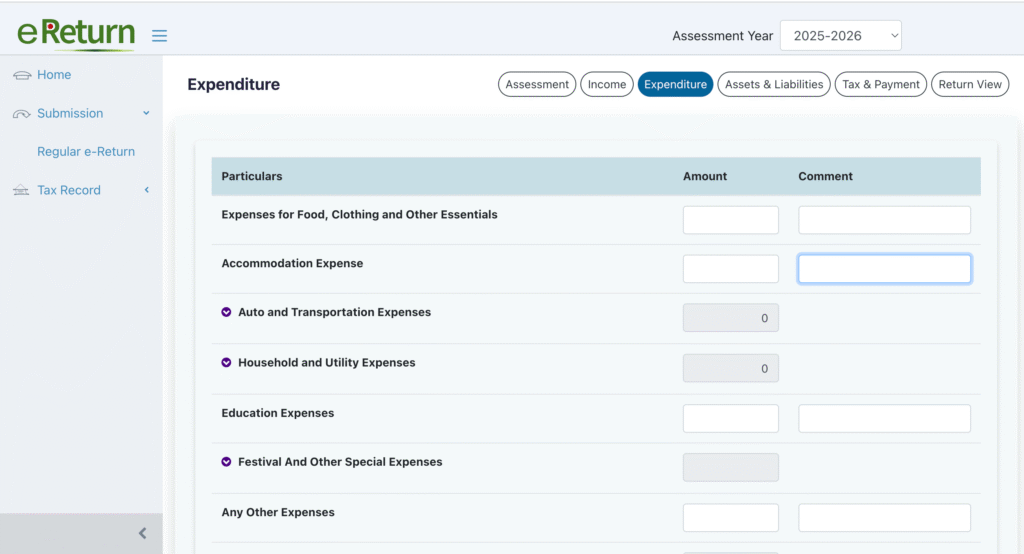
Input your Yearly Expenditure Information here.
Enter your assets, liabilities, tax, and payment details accurately.
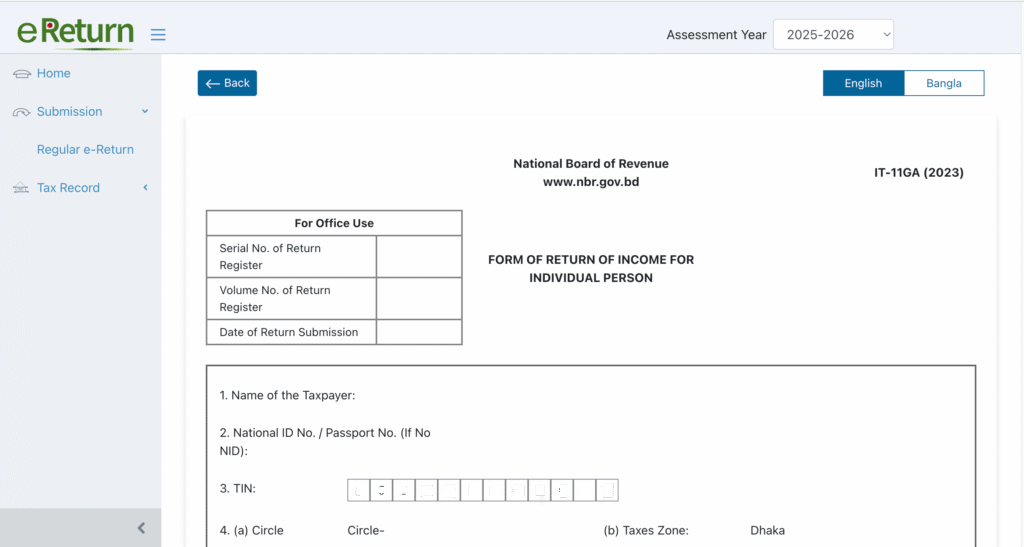
Carefully review your eReturn details before submission.
Frequently Asked Questions (FAQs) about Online Return Filing
প্রশ্ন: আমি রেজিস্ট্রেশন করেছি। এখন কিভাবে অনলাইন রিটার্ন দাখিল শুরু করব?
উত্তর : প্রক্রিয়াটি ধাপে ধাপে অনুসরণ করুনঃ
১. etaxnbr.gov.bd ওয়েবসাইটে লগইন করুন।
২. “Return Submission” মেনুতে ক্লিক করুন।
৩. Assessment Information ও Heads of Income পূরণ করুন।
৪. প্রতিটি ধাপ অনুসরণ করে রিটার্ন পূরণ করুন।
প্রয়োজনে ইউজার ম্যানুয়াল অনুসরণ করুন বা হেল্প অপশন ব্যবহার করুন।
Question: I have completed registration. How can I start filing the return online?
Answer: Follow these steps:
- Log in to etaxnbr.gov.bd.
- Click on the “Return Submission” menu.
- Fill out Assessment Information and Heads of Income.
- Follow all steps to complete the return.
If needed, consult the user manual or use the help options.
প্রশ্ন: অনলাইনে রিটার্ন দাখিলের প্রক্রিয়া কী?
উত্তর : রিটার্ন দাখিলের সাতটি ধাপঃ
১. Assessment – Assessment year ও Income year নির্বাচন করুন।
২. Income – বেতন, ব্যবসা, কৃষি ইত্যাদি আয়ের তথ্য দিন।
৩. Rebate – জীবন বীমা, সঞ্চয়পত্র ইত্যাদির রেয়াতযোগ্য বিনিয়োগের তথ্য দিন।
৪. Expenditure – বার্ষিক ব্যয়ের তথ্য দিন।
৫. Assets & Liabilities – সম্পদ ও দায়ের বিস্তারিত তথ্য দিন।
৬. Tax & Payment – প্রদেয় কর, পরিশোধের তথ্য, চালান দিন।
৭. Return View – পূর্ণাঙ্গ রিটার্ন যাচাই করে দাখিল করুন এবং স্বীকৃতি সার্টিফিকেট, চালান ইত্যাদি সংগ্রহ করুন।
Question: What is the process of submitting the return online?
Answer: There are 7 steps to file a return online:
- Assessment – Select assessment year and income year.
- Income – Provide income details (salary, business, agriculture, etc.).
- Rebate – Enter info about eligible investments (insurance, savings, etc.).
- Expenditure – Enter annual expenditure details.
- Assets & Liabilities – Provide information about your assets and liabilities.
- Tax & Payment – Enter tax details, payment proofs, and challans.
- Return View – Review and submit the return, then download the acknowledgment, challan, etc.
প্রশ্ন: আমি অনলাইনে রিটার্ন দাখিল করতে চাই। কীভাবে শুরু করব?
উত্তর: অনলাইনে রিটার্ন দাখিলের জন্য e-Return মডিউলে রেজিস্ট্রেশন করতে হবে। রেজিস্ট্রেশনের জন্য জাতীয় পরিচয়পত্র, এনআইডির সাথে যুক্ত মোবাইল নম্বর এবং একটি টিআইএন প্রয়োজন। রেজিস্ট্রেশন সম্পন্ন হলে টিআইএন ও পাসওয়ার্ড ব্যবহার করে লগইন করতে পারবেন। এরপর ধাপে ধাপে আপনার আয়, বিনিয়োগ, ব্যয়, সম্পদ ও দায় সম্পর্কিত তথ্য পূরণ করে রিটার্ন দাখিল করতে হবে। সব তথ্য সঠিক ও প্রমাণিত হওয়া আবশ্যক।
Question: How can I start filing my return online?
Answer: To file your return online, you need to register for the e-Return system. For registration, you must provide your National ID, a mobile number linked with your NID, and a TIN. After registration, you can log in using your TIN and password. Then, step by step, input your income, investment, expenditure, assets, and liabilities details to complete your return. Ensure that all information is accurate and authentic.
প্রশ্ন: e-Return মডিউলে লগইন কীভাবে করব?
উত্তর: লগইনের জন্য টিআইএন এবং পাসওয়ার্ড প্রয়োজন। www.etaxnbr.gov.bd ওয়েবসাইটে গিয়ে সঠিক তথ্য দিয়ে লগইন করতে হবে। পাসওয়ার্ড ভুলে গেলে আপনার নিবন্ধিত মোবাইল নম্বর ব্যবহার করে নতুন পাসওয়ার্ড সেট করতে পারবেন।
Question: How do I log in to the e-Return system?
Answer: To log in, you need your TIN and password. Visit www.etaxnbr.gov.bd and enter the correct credentials. If you forget your password, you can reset it using your registered mobile number.
প্রশ্ন: আমি সোর্স ট্যাক্স ও অগ্রিম কর প্রদান করেছি। আমি কি অনলাইন রিটার্ন দাখিল করতে পারব?
উত্তর : হ্যাঁ, আপনি পারবেন। Tax & Payment অংশে আপনার সোর্স ট্যাক্স, অগ্রিম কর এবং অন্যান্য প্রদেয় করের তথ্য প্রদান করে রিটার্ন দাখিল করতে পারবেন।
Question: I have paid source tax and advance tax. Can I still file the return online?
Answer: Yes, you can. You need to provide your source tax, advance tax, and other relevant tax information in the Tax & Payment section to complete your online return.
প্রশ্ন: সোর্স ট্যাক্স ও অগ্রিম করের তথ্য কোথায় আপডেট করব ?
উত্তর : Tax & Payment অংশে “Total Tax Payable”-এ গেলে “Have you paid any source tax, advance tax…?” – তে Yes নির্বাচন করুন।
এরপর “Do you need to update your tax payment status?” – এ Yes দিলে আপনি e-Return Ledger-এ প্রবেশ করতে পারবেন।
সেখানে Claim Source Tax, Claim AIT, Tax Paid with Return ইত্যাদি অংশে তথ্য হালনাগাদ করতে পারবেন।
Question: Where can I update the information on source tax and advance tax?
Go to the “Total Tax Payable” section under Tax & Payment. Select Yes for “Have you paid any source tax, advance tax…?”
Then select Yes for “Do you need to update your tax payment status?”
You will be directed to the e-Return Ledger where you can update your payment status under Claim Source Tax, Claim AIT, Tax Paid with Return, etc.
প্রশ্ন: e-Return মডিউলে রেজিস্ট্রেশনের জন্য কী প্রয়োজন?
উত্তর: e-Return মডিউলে রেজিস্ট্রেশনের জন্য টিআইএন, জাতীয় পরিচয়পত্র এবং এনআইডির সাথে যুক্ত মোবাইল নম্বর প্রয়োজন। আপনার মোবাইল নম্বরটি এনআইডির সাথে যুক্ত কিনা যাচাই করার জন্য *16001# ডায়াল করুন।
Question: What is required for e-Return registration?
Answer: For e-Return registration, you need a TIN, National ID, and a mobile number linked to your NID. To verify whether your mobile number is linked to your NID, dial *16001#.
প্রশ্ন: e-Return মডিউলে রেজিস্ট্রেশনের পদ্ধতি কী?
উত্তর: www.etaxnbr.gov.bd ওয়েবসাইটে গিয়ে ‘I am not registered yet’ বোতামে ক্লিক করুন। সেখানে আপনার টিআইএন এবং মোবাইল নম্বর ইনপুট করে সাবমিট করলে আপনার মোবাইল নম্বরে ৬ সংখ্যার একটি ওটিপি যাবে। ওই ওটিপি ইনপুট দিয়ে পাসওয়ার্ড সেট করলে রেজিস্ট্রেশন সম্পন্ন হবে।
Question: How can I register for the e-Return system?
Answer: Visit www.etaxnbr.gov.bd and click on ‘I am not registered yet.’ Enter your TIN and mobile number, then submit. You will receive a 6-digit OTP on your mobile. Enter the OTP and set a password to complete the registration.
প্রশ্ন: টিআইএন রেজিস্ট্রেশনে দেওয়া মোবাইল নম্বরটি যদি আর ব্যবহারে না থাকে, আমি কি e-Return মডিউলে রেজিস্ট্রেশন করতে পারব?
উত্তর: হ্যাঁ, পারবেন। টিআইএন রেজিস্ট্রেশনে দেওয়া মোবাইল নম্বরটি আর ব্যবহারে না থাকলেও কোনো সমস্যা নেই। জাতীয় পরিচয়পত্র এবং এনআইডির সাথে যুক্ত অন্য মোবাইল নম্বর ব্যবহার করে রেজিস্ট্রেশন করতে পারবেন।
Question: If the mobile number used during TIN registration is no longer active, can I register for e-Return?
Answer: Yes, you can. Even if the mobile number used during TIN registration is no longer active, you can register using another mobile number linked to your National ID.
প্রশ্ন: পাসওয়ার্ড কীভাবে রিসেট করব? পাসওয়ার্ড ভুলে গেলে কীভাবে তা পুনরুদ্ধার করব?
উত্তর: পাসওয়ার্ড কমপক্ষে ৮ অক্ষরের হতে হবে। এতে অন্তত একটি ছোট হাতের অক্ষর, একটি বড় হাতের অক্ষর, একটি সংখ্যা এবং একটি বিশেষ অক্ষর (@, #, $, %, *, &, ! ইত্যাদি) থাকতে হবে। ডেস্কটপ বা ল্যাপটপ ব্যবহার করে এই মডিউল ব্যবহার করা সহজ। পাসওয়ার্ড ভুলে গেলে ‘Forget password’ এ ক্লিক করলে আপনার মোবাইলে একটি OTP যাবে এবং সেটি ব্যবহার করে নতুন পাসওয়ার্ড সেট করতে পারবেন।
Question: How can I reset my password? What should I do if I forget it?
Answer: Your password must be at least 8 characters long, containing at least one lowercase letter, one uppercase letter, one digit, and one special character (@, #, $, %, *, &, ! etc.). It is recommended to use a laptop or desktop for this module. If you forget your password, click on ‘Forget password,’ and an OTP will be sent to your mobile number. Use it to set a new password.
প্রশ্ন: মোবাইল নম্বরটি জাতীয় পরিচয়পত্রের সাথে যুক্ত কিনা কীভাবে যাচাই করব?
উত্তর: আপনার ব্যবহৃত মোবাইল নম্বরটি জাতীয় পরিচয়পত্রের সাথে যুক্ত কিনা যাচাই করতে *16001# ডায়াল করুন এবং জাতীয় পরিচয়পত্র নম্বরের শেষ ৪ সংখ্যা প্রবেশ করান। অপারেটর কোম্পানি আপনাকে জানিয়ে দেবে আপনার এনআইডির সাথে কতটি মোবাইল নম্বর যুক্ত রয়েছে।
Question: How can I check whether my mobile number is linked to my National ID?
Answer: To verify if your mobile number is linked to your National ID, dial *16001# and enter the last 4 digits of your NID number. The operator will inform you how many mobile numbers are linked to your NID.
প্রশ্ন: e-Return সম্পর্কিত কোনো সমস্যার সমাধানের জন্য কোথায় যোগাযোগ করব?
উত্তর: e-Return সম্পর্কিত যেকোনো সমস্যার সমাধানের জন্য জাতীয় রাজস্ব বোর্ডের কল সেন্টারে যোগাযোগ করতে পারেন। কল সেন্টারের নম্বর হলো 09643 717171। এটি সরকারি ছুটির দিন বাদে প্রতিদিন সকাল ৯টা থেকে বিকাল ৫টা পর্যন্ত খোলা থাকে। এছাড়াও Etax সার্ভিস সেন্টারে সরাসরি যোগাযোগ করতে পারেন এবং আপনার এলাকার কর অফিস থেকেও সহায়তা নিতে পারবেন।
Question: Where can I contact for any issues related to e-Return?
Answer: For any issues related to e-Return, you can contact the National Board of Revenue (NBR) Call Center at 09643 717171, available from 9:00 AM to 5:00 PM on working days. You can also visit the Etax service center or seek assistance from your respective tax office.
প্রশ্ন: মোবাইল দিয়ে কি e-Return পূরণ করা যাবে?
উত্তর: e-Return মডিউলটি সহজ এবং ব্যবহারবান্ধব করার জন্য অনেক ফিচার যুক্ত করা হয়েছে, যা মোবাইল ডিভাইসে সঠিকভাবে কাজ নাও করতে পারে। তাই ল্যাপটপ বা ডেস্কটপ ব্যবহার করে রিটার্ন দাখিল করার পরামর্শ দেওয়া হয়।
Question: Can I complete e-Return using a mobile device?
Answer: While the e-Return module is designed to be user-friendly, many features may not work properly on mobile devices. Therefore, it is recommended to use a laptop or desktop computer to complete your return.
প্রশ্ন: অনলাইনে রিটার্ন দাখিল করার সময় সহায়ক কাগজপত্র কোথায় জমা দেব বা কীভাবে সংযুক্ত করব?
উত্তর: অনলাইনে রিটার্ন দাখিল করার সময় কোনো সহায়ক কাগজপত্র আপলোড করার প্রয়োজন নেই। প্রয়োজনীয় নথি নিজে সংরক্ষণ করবেন এবং প্রয়োজনে কর অফিসে জমা দিতে হবে। অনলাইনে রিটার্ন সাবমিট করার পর আপনি একটি Acknowledgement Slip এবং Tax Certificate পাবেন। এছাড়া প্রয়োজন হলে Tax record মেনু থেকে Acknowledgement Slip, Tax Certificate এবং রিটার্নের কপি ডাউনলোড ও প্রিন্ট করতে পারবেন।
Question: Where should I submit or attach supporting documents for my online return?
Answer: No supporting documents need to be uploaded while submitting your return online. Keep the necessary documents with you, and submit them to the tax office if required. After submission, you will receive an Acknowledgement Slip and Tax Certificate. You can also download and print the Acknowledgement Slip, Tax Certificate, and return copy from the Tax record menu.
প্রশ্ন: eTIN ছাড়া কি অনলাইনে রিটার্ন দাখিল করা যাবে?
উত্তর: না। eTIN (Electronic Tax Identification Number) ছাড়া অনলাইনে রিটার্ন দাখিল করা যাবে না।
Question: Can I file an online return without an eTIN?
A: No. You cannot file an online return without an eTIN (Electronic Tax Identification Number).
প্রশ্ন : মোবাইল দিয়ে কি রিটার্ন দাখিল করা যাবে?
উত্তর: না। স্মার্টফোনে রিটার্ন দাখিলের সকল অপশন পাওয়া যায় না। এজন্য কম্পিউটার ব্যবহার করা উত্তম।
Question: Can I file a return using a mobile phone?
A: No. A smartphone does not provide all the necessary options for filing a return. It is recommended to use a computer.
প্রশ্ন: রিটার্ন দিলে কি কর দিতে হবে?
উত্তর: যদি আপনার আয় করযোগ্য না হয়, তাহলে শুধু রিটার্ন দাখিল করলেই হবে। কোনো টাকা দিতে হবে না।
Question: Do I have to pay tax when filing a return?
A: If your income is not taxable, you only need to file the return. No payment is required.
প্রশ্ন: রিটার্ন দাখিলে সহায়তা কোথায় পাওয়া যাবে?
উত্তর:
স্থানীয় কর অফিসে যোগাযোগ করুন
আয়কর হেল্পলাইন নম্বর: 09643717171
ওয়েবসাইট: https://nbr.gov.bd
Question: Where can I get help for filing my return?
A:
Contact your local tax office
Call the Income Tax Helpline: 09643717171
Visit: https://nbr.gov.bd
File your income tax return easily with Vatraxbd.com. Submit eReturn, verify PSR, download express certificates, update tax payments – all in one place. Fast, secure & hassle-free!
উপসংহার
অনলাইনে আয়কর রিটার্ন দাখিল করা এখন আর কঠিন কাজ নয়। সঠিক তথ্য ও দলিল দিয়ে আপনি সহজেই রিটার্ন দাখিল করতে পারবেন ঘরে বসেই। (তবে সঠিকভাবে রিটার্ন দাখিলের ক্ষেত্রে একজন দক্ষ আয়কর আইনজীবীর সহযোগিতা নিতে পারেন)এই প্রক্রিয়া শুধু করদানের দায়িত্বই পালন করে না, বরং একজন সচেতন নাগরিক হিসেবে নিজের পরিচয়ও গড়ে তোলে।
Filing an income tax return online is no longer a difficult task. With the correct information and documents, you can easily submit your return from the comfort of your home. (However, for accurate and hassle-free filing, you may seek assistance from a skilled tax lawyer.) This process not only fulfills your tax obligations but also reflects your role as a responsible and aware citizen.
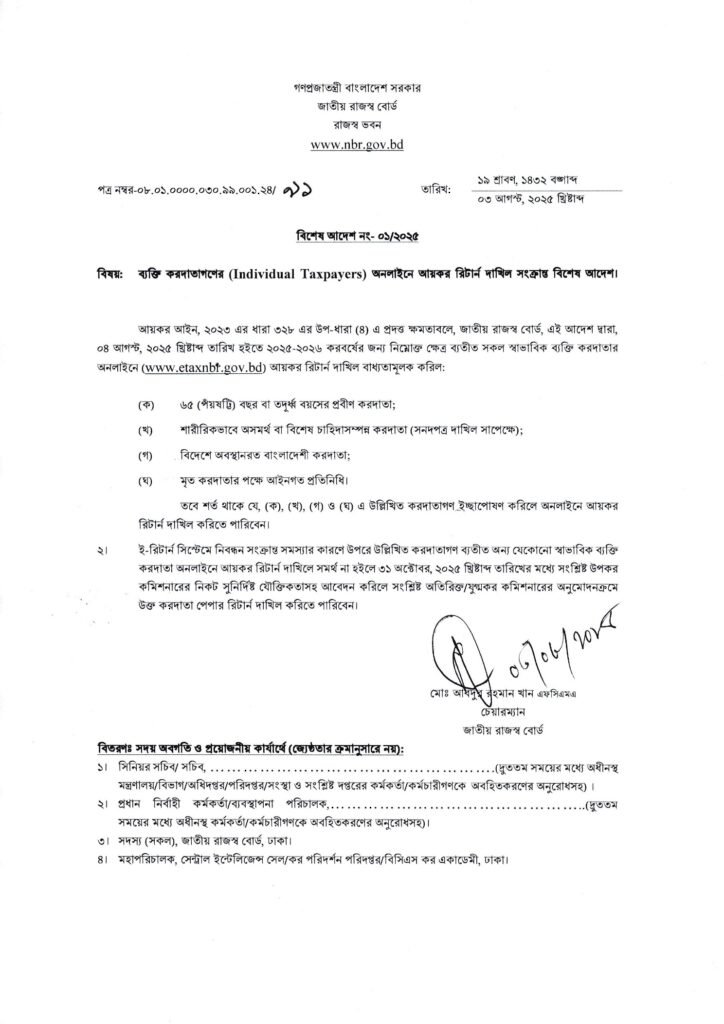
The National Board of Revenue (NBR) has made eReturn filing mandatory for taxpayers. Learn who needs to file, deadlines, and how to submit your eReturn online.

Spot on with this write-up, I actually think this web site needs much more consideration. I’ll most likely be again to read way more, thanks for that info.
Have you ever thought about adding a little bit more than just
your articles? I mean, what you say is fundamental and
everything. However imagine if you added some great graphics or videos to give your posts more,
“pop”! Your content is excellent but with pics and video clips,
this site could undeniably be one of the best in its
field. Excellent blog!